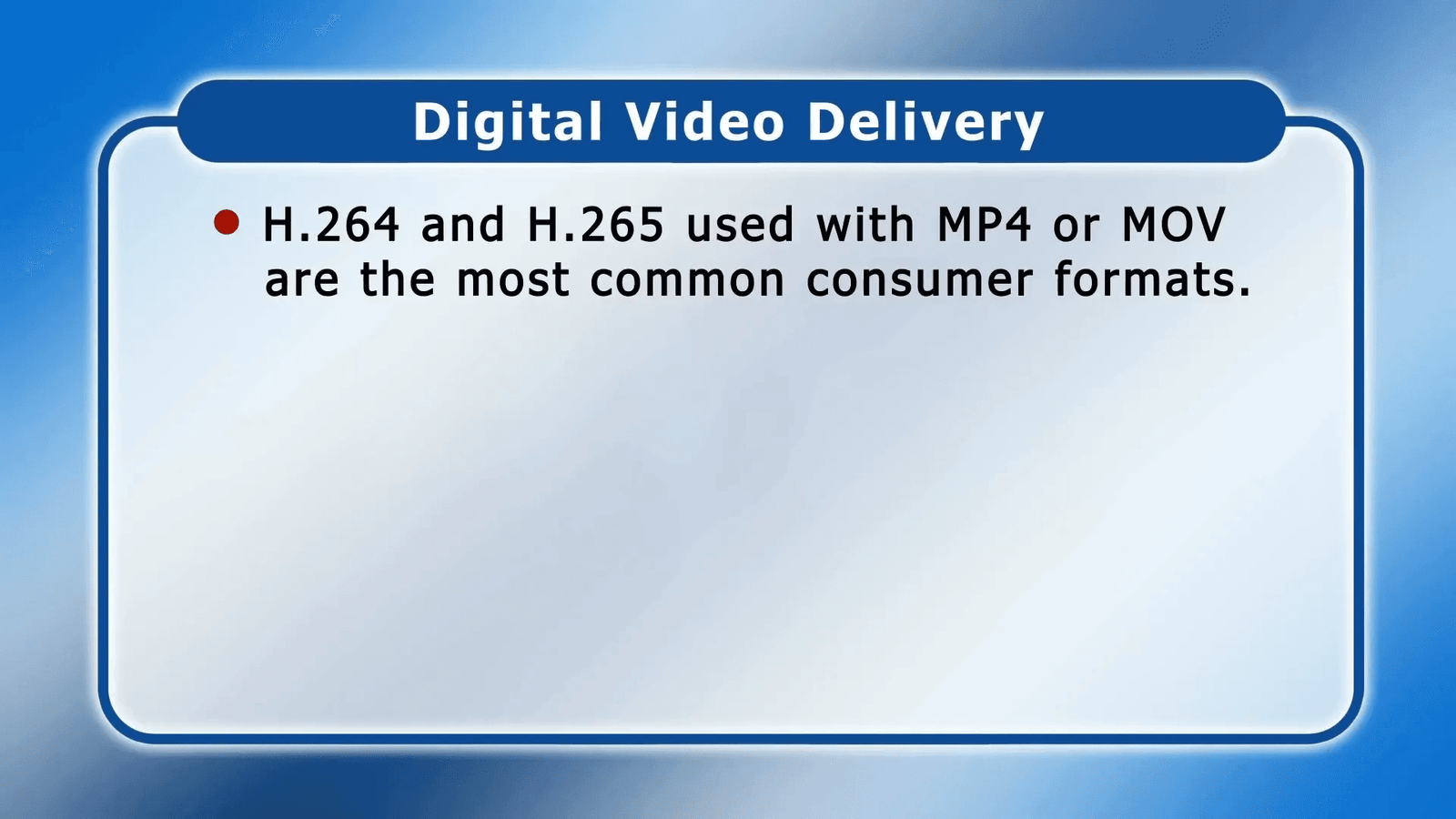In the world of digital video, understanding video codecs and containers is essential for anyone looking to produce or edit high-quality content. This guide delves into the complexities of digital video formats, exploring how codecs and containers work together to define the quality and usability of video files.
🌟 Introduction to Digital Video
The technological advancement in the field of digital video has completely revolutionized both the production and the consumption of content. Digital video that is different from traditional film eliminates the waiting time for the playback and increases the speed of the editing and distribution of the work. The emergence of this instrument has certainly introduced new options for those involved in filmmaking, appreciated by content authors and now even common computer users.
A good understanding of the essential parts of digital video–codecs, formats, and containers–is a prerequisite for any person who is planning to deal with this medium. Comprehension of these terms, you can make rational choices regarding the production and dissemination of video materials.
Why Understanding Video Formats Matters?
In the journey to digital video, a wide range of file types and formats are your companions.begrepen the notes between them can greatly change the quality and the compatibility of your video projects.
Let’s say that you are planning to share videos on social networks, then the selection of format is the primary requirement for it to run well. The advisable video format on YouTube is MP4 container (H.264 codec) which storages the balance of file quality and size in an effective manner.
🎬 Formats, Video Codecs and Containers Explained
Digital video technology relies upon the interplay of formats, codecs, and containers as its core. First, let us examine these components to understand their functions.
Defining Codecs
A codec or coder-decoder is a hardware or software tool that is used for the compression and the decompression of digital video files. This is very important in the process of reducing file sizes while the quality remains the same. Different codecs are used for different reasons, for example, high quality editing and fast streaming.
- H.264: The most widely used codec for delivering high-quality video at lower bit rates.
- HEVC (H.265): Offers better compression than H.264, making it ideal for 4K video.
- ProRes: A high-quality codec commonly used in professional video editing.
- DNxHD: Similar to ProRes, this codec is favored in Avid editing systems.
To select the most appropriate video format for your projects, it is very important to have knowledge of these codecs.
📦 The Role of Containers
As codecs are in charge of the compression of video data, containers are the ones that protect the video, audio, and other data which may also include subtitles. Among the containers that are widely used are:
- MP4: The most versatile and widely used container, perfect for online streaming.
- AVI: An older format that supports high-quality video but is less efficient in compression.
- MOV: Developed by Apple, this container is favored for high-quality video editing.
Different containers with their respective merits and demerits can be found in the market giving it a significance to select the appropriate one that addresses the precise needs of your project.
📺 Exploring Video Formats
For video formats, codecs alongside containers are the essential. Know both of these parts well, and you will be able to pick the right format for any situation, be it recording, editing, or distribution.
So, this is AVCHD format organises H.264 codec with MTS or M2TS — where MTS is spelled hats off to the Widely used then in a MTS container, M2TS in camcorders and, the M2TS is. On contrast, used in professional cameras XFAVC format is in H.264 with MXF.
Here are a few points to keep in mind when deciding on a video format:
- Compatibility with your editing software.
- Target platform for distribution.
- Desired video quality and file size.
🕰️ The Evolution of Formats
The progress witnessed in the landscape of digital video formats is well striking. The tech industry that was once mainly the territory of obscure codecs and containers has today positively moved to high-end devices that reduce size and improve quality.
The shift from MPEG-2 to H.264 and H.265 was a major step in compressing without compromising quality more effectively. Not only does this development give the opportunity to save space but also improves the streaming of different devices.
The progression of technology means that we are going to see additional innovations in video formats, codec efficiency, and container functionalities. The things that you change to be with the time will keep you in the contester of the digital landscape.
🎥 Popular Video Codecs: A Closer Look
Various video codecs are the most effective knowledge that any person working with digital video must have. Every codec has its own characteristics that can be applied to various settings, be it for mixing,, transmitting, or storing them. Some of the most wanted video codecs are listed below.
H.264 (AVC)
H.264, or AVC (Advanced Video Coding), is a codec that is used the most currently. This codec is characterized by the balancing of high quality and effective compression, which makes it a good option for streaming platforms and consumer video. Being the main format for YouTube, it is H.264 because of the quality, compatibility, and performance this one is able to achieve.
H.265 (HEVC)
H.265, which stands for High Efficiency Video Coding (HEVC), is the next version to H.264. It is an innovative compression standard that not only allows low bit rate transmission of high quality videos but is also less complex than other codecs. This specific codec is 4K video specific and entails high processing power for the encoding and decoding functions, which may be of great concern during editing.
ProRes
The ProRes codecs are a set of video codecs that use the intraframe method and are the products of Apple. Due to the technological superiority and low resource usage, they have become very popular at professional video editing sites. ProRes has many different formats for each specific use case, with ProRes 4444 being the best for extremely technical parts.
DNxHD and DNxHR
Likewise, DNxHD and DNxHR are codecs for Avid systems, primarily for professionals engaged in video editing. DNxHD is developed for HD workflows, while DNxHR is applicable for higher resolutions including 4K and beyond. Among the codecs used in post-production, these have become the most used because of their trustworthiness and performance.
MJPEG
Motion JPEG (MJPEG) is an encoding method that compresses each video frame independently as a single JPEG image. Although it is easy to handle and modify, the files tend to be considerably bigger with MJPEG, especially against other modern codecs. Since MJPEG is quite simple to use and edit, it has a warm spot in certain applications, especially in webcam and surveillance video.
Choosing the Right Codec
When deciding which video codecs and what video strategy to choose, it is essential to keep in mind the project-specific needs, such as the target platform, the preferred quality, and the available processing power. Codec selection is not an easy task; however, it becomes more manageable if you have a good grasp of the particulars. Each codec has its idiosyncrasies, and knowing these can help operations in video editing to be more efficient.
🗃️ Niche Video Containers
MP4, AVI, and MOV are the principal video containers, but a range of niche containers are available to fulfill particular functions. These containers may have unique advantages in the context of their use by professionals or in specialized applications.
MXF (Material Exchange Format)
MXF is a container format which is not usually associated with professional video production and broadcasting. The data and the sizes of the different codecs can be easily transported due to this transfer mechanism. In fact, MXF is easily acquired and often used for the transmission of video that is of exceptional quality in professional settings.
3GP and 3G2
3GP and 3G2 containers are specifically made for mobile devices and are better for lower bandwidth environments. These file formats are most commonly used in video recordings on smartphones and have the advantage of smaller file sizes, making them suitable for mobile streaming.
MTS/M2TS
MTS and M2TS are the two containers that are the most commonly used in AVCHD video formats, which are the ones we usually see in consumer camcorders. These containers have their capability to support high-definition video content and are well-liked as a result for home video recording and sharing.
Transport Stream (TS)
TS containers are primarily intended for use in environments where media files stream over networks, which thereby gives them the capability to address the needs of broadcasting applications. The typical situation of pulling in both audio and video for the live broadcasts is made feasible by their support for multiple streams.
✂️ Choosing the Right Codec for Editing
Codec selection can greatly impact your video editing workflow, as it is one of the aspects that you tend to deal with. Some crucial factors have been highlighted here to assist you in the selection of the appropriate codec for your editing projects.
Intraframe vs. Interframe Codecs
The intraframe codecs, such as ProRes and DNxHD, are based on the fact that they compress each frame of a video separately. For this reason, they are the best choice for editing because the editor can easily find and access any frame, which results in smooth editing and playback. The contrary is the case with the interframe codecs, like H.264, which are as they compress the video by only recording the differences between the frames.ձ Such a method that requires keyframes for some operations can make it difficult to edit.
Project Requirements
Bear in mind the particular requirements of your project. Should you be handling a high-quality production, prefer intraframe codecs which will help you keep the best quality of your editing. On the contrary, in the case of a project for online distribution, interframe codecs could be enough.
Editing Software Compatibility
The codec which you decide to go for should be the one supported by your editing software. A vast number of codecs are supported by well-known programs such as Adobe Premiere Pro and Final Cut Pro, however, depending on your system’s image and project requirements, some may be more efficient than others.
📤 Best Practices for Video Delivery
Making sure to deliver your final video in the proper format is essential if you want it to play smoothly on all platforms. Below are some of the best practices for preparing your video for delivery.
Use Recommended Formats
For platforms like YouTube, the recommended format is MP4 using the H.264 codec. This combination offers a good balance of quality and file size, making it ideal for online streaming.
Optimize File Size
While maintaining quality is important, optimizing file size can enhance playback performance. Use appropriate settings in your editing software to balance quality and file size. This is particularly important for online delivery, where larger files can lead to longer loading times and buffering.
Test Across Devices
As a part of your essential checklist, don’t forget to try out your video to multiple devices and platforms in order to confirm its compatibility. This even contains testing the video on a range of the most common browsers used on mobile and computer devices as well as on smart TVs. The fact that all these devices can play your video without a hitch is a bonus feature, which in its turn can significantly improve the overall experience of your audience.
🔍 Final Thoughts on Digital Video Formats
Digital video formats are complicated, having a lot of codecs and containers to explore. For anyone who is working in the video industry, it is critical to understand their differences.
Choosing the appropriate codec and container format can help you to encode your video for editing, distribution, and playback at the highest quality possible. Knowing the recent changes in video technology would be an excellent way to keep your skills and knowledge updated.
❓ FAQ
What is the best video format for YouTube?
The most suitable video format for YouTube is MP4 with H.264 codec. This format offers a perfect equilibrium between quality and file size thus it is excellent for online streaming.
What are video codecs and containers?
Codecs are algorithms that can reduce the size of video files, while containers are digital packages that organize video, audio, and other data. They are a pair as codec and container that defines the video format.
Why is codec choice important for editing?
Codec selection has a significant impact on the efficiency of editing and the overall quality. On the one hand, intraframe codecs are preferred for editing since they are easier for the editor to handle, while interframe codecs may be the reason for complexity in the editing.
How do I choose the right codec for my project?
Think about project requirements such as the target platform, the expected quality, and whether it is compatible with the editing software. These aspects can assist you in determining the codec that is the best fit for you.
In the context of video production using CreateStudio, understanding video formats and codecs is essential for maximizing the software’s capabilities. CreateStudio supports a variety of popular codecs and containers, enabling users to create high-quality animations and videos efficiently. By utilizing codecs like H.264 for final exports, users can ensure that their videos are optimized for online platforms, balancing excellent visual quality with manageable file sizes. Additionally, CreateStudio offers compatibility with formats such as MP4 and MOV, making it versatile for both professional and amateur video creators. This flexibility allows users to tailor their projects according to specific distribution needs, ensuring seamless playback across different devices and platforms.

This article was created from THIS video with the help of AI.
CreateStudio | ClipMagic | PhotoVibrance | MediaPlace | Twinkle