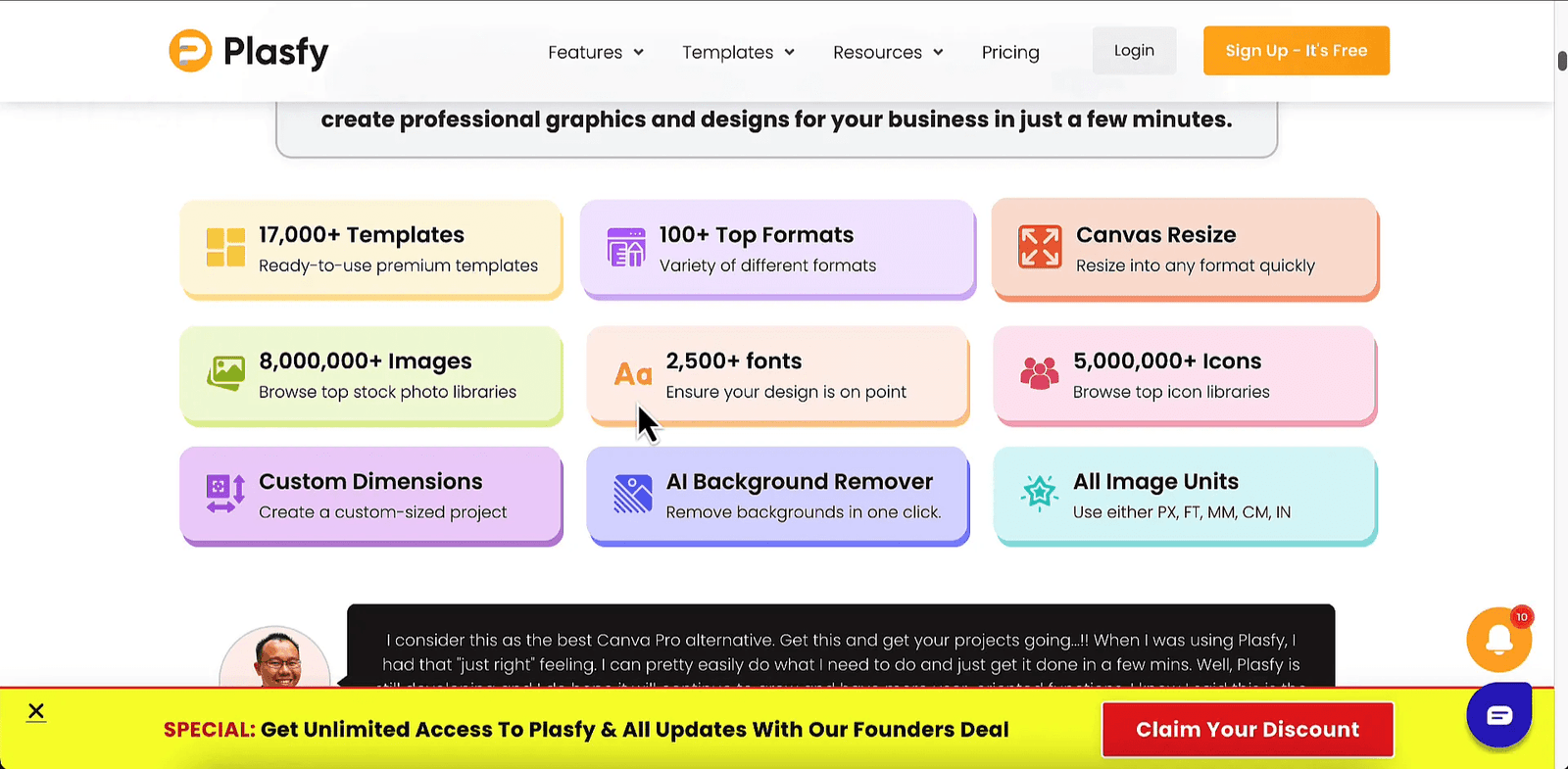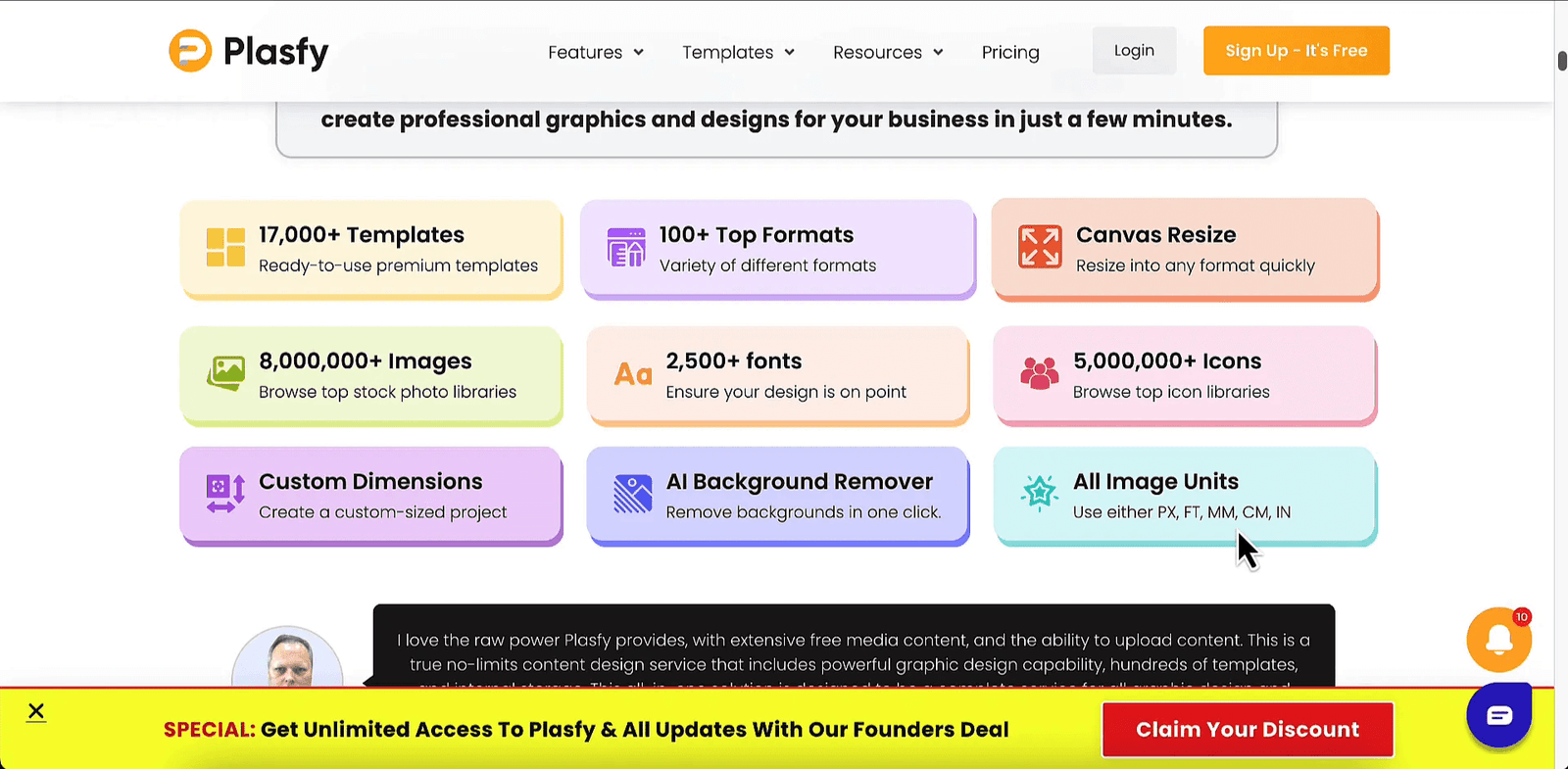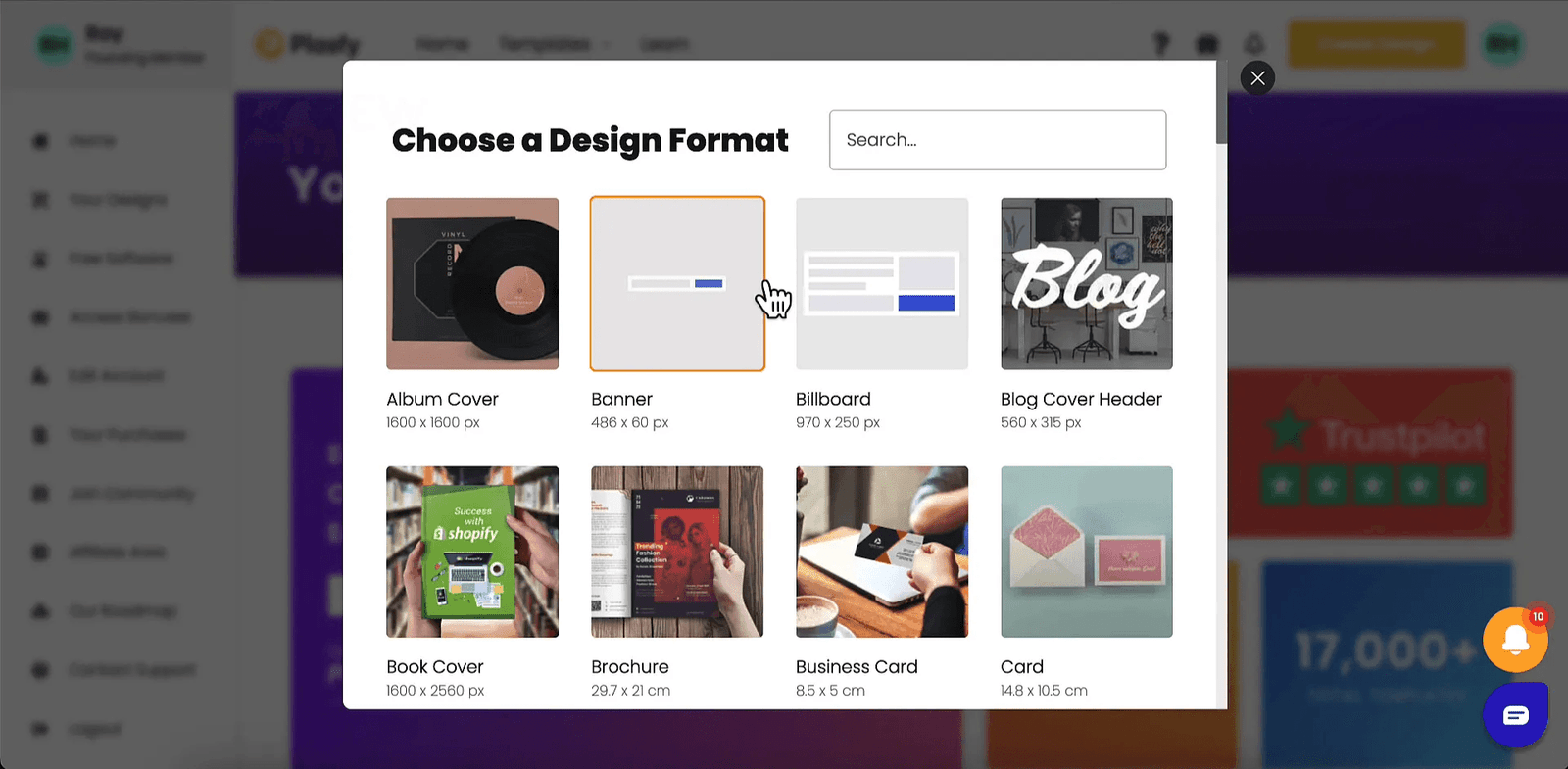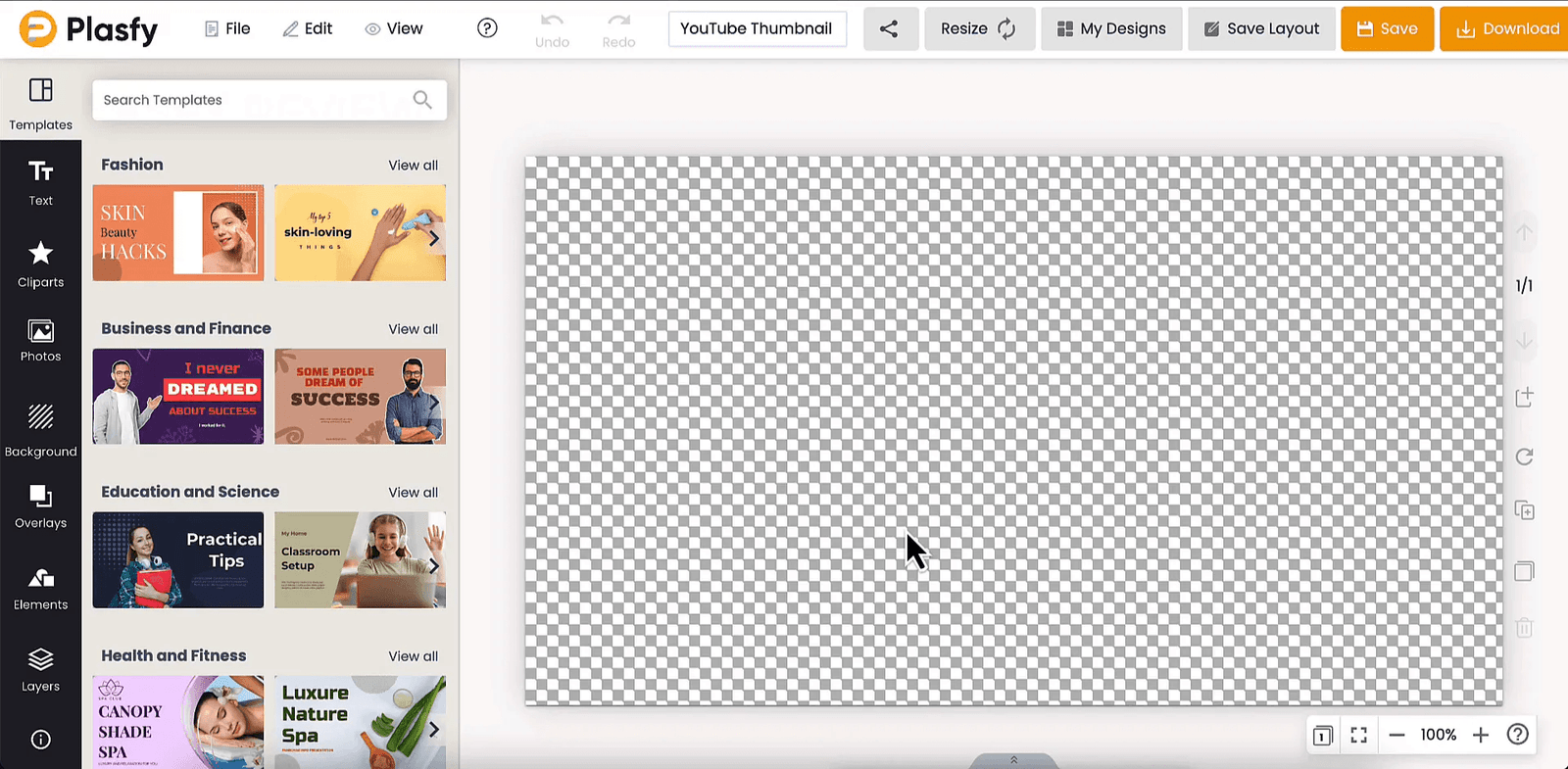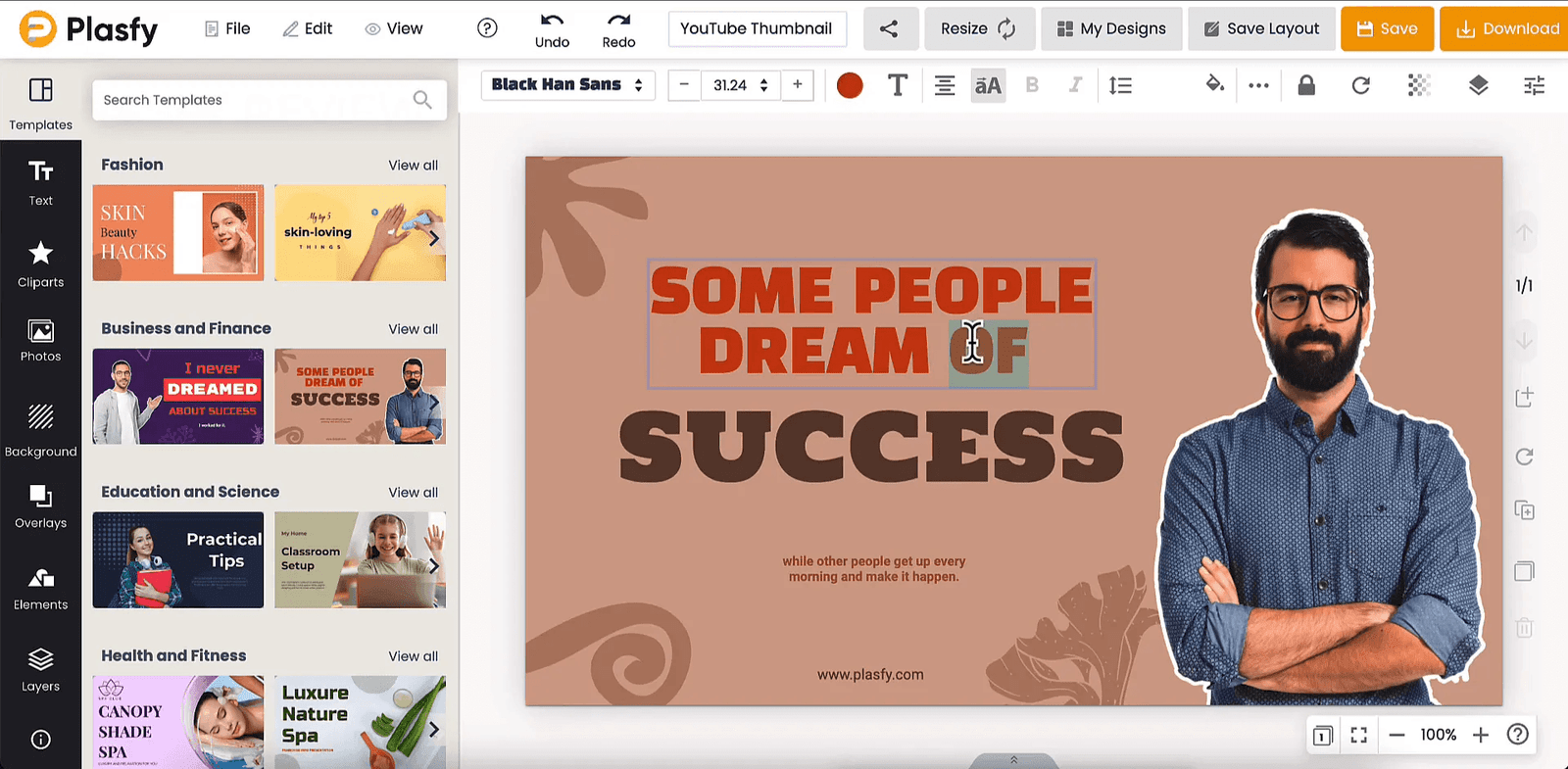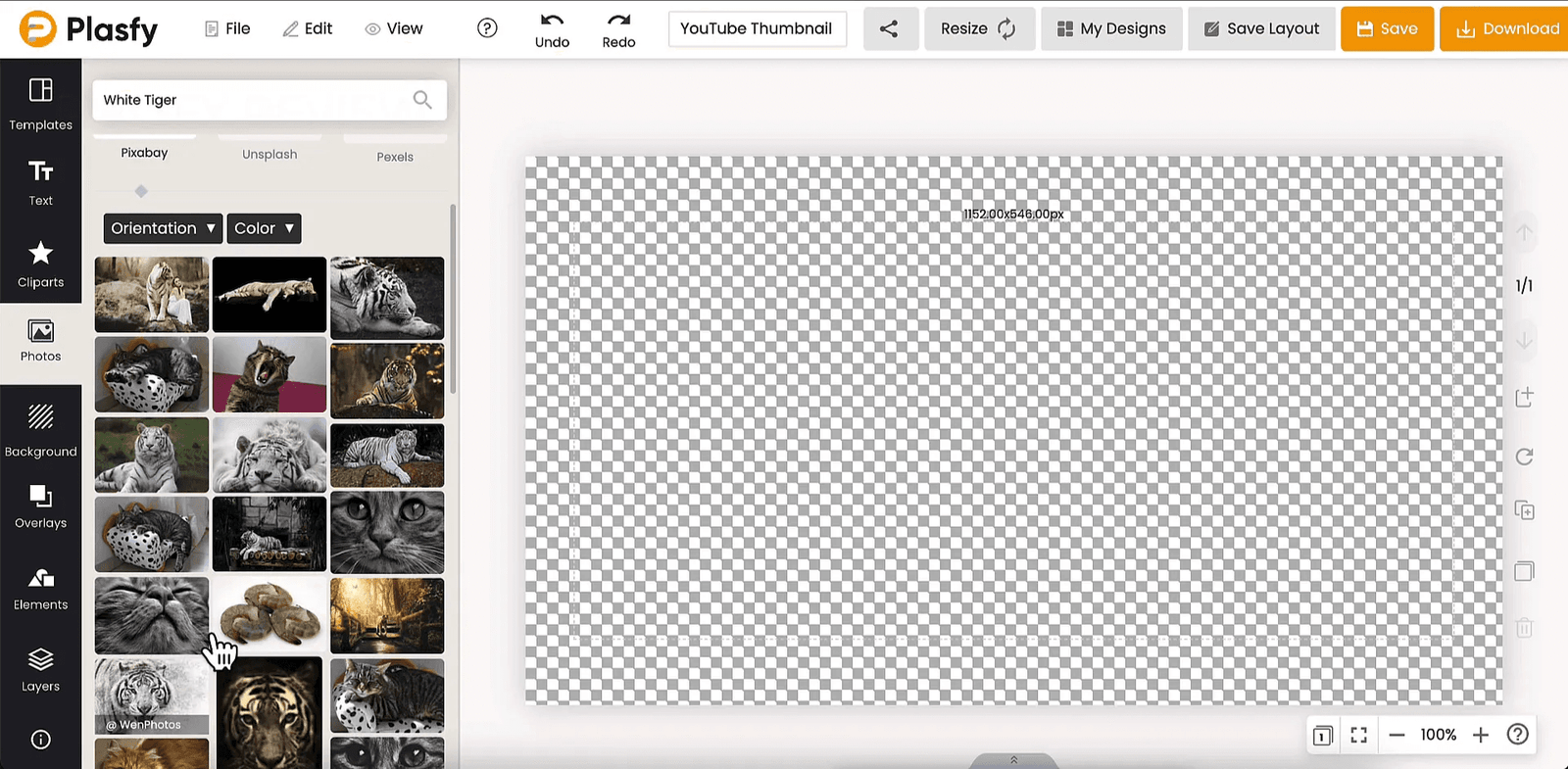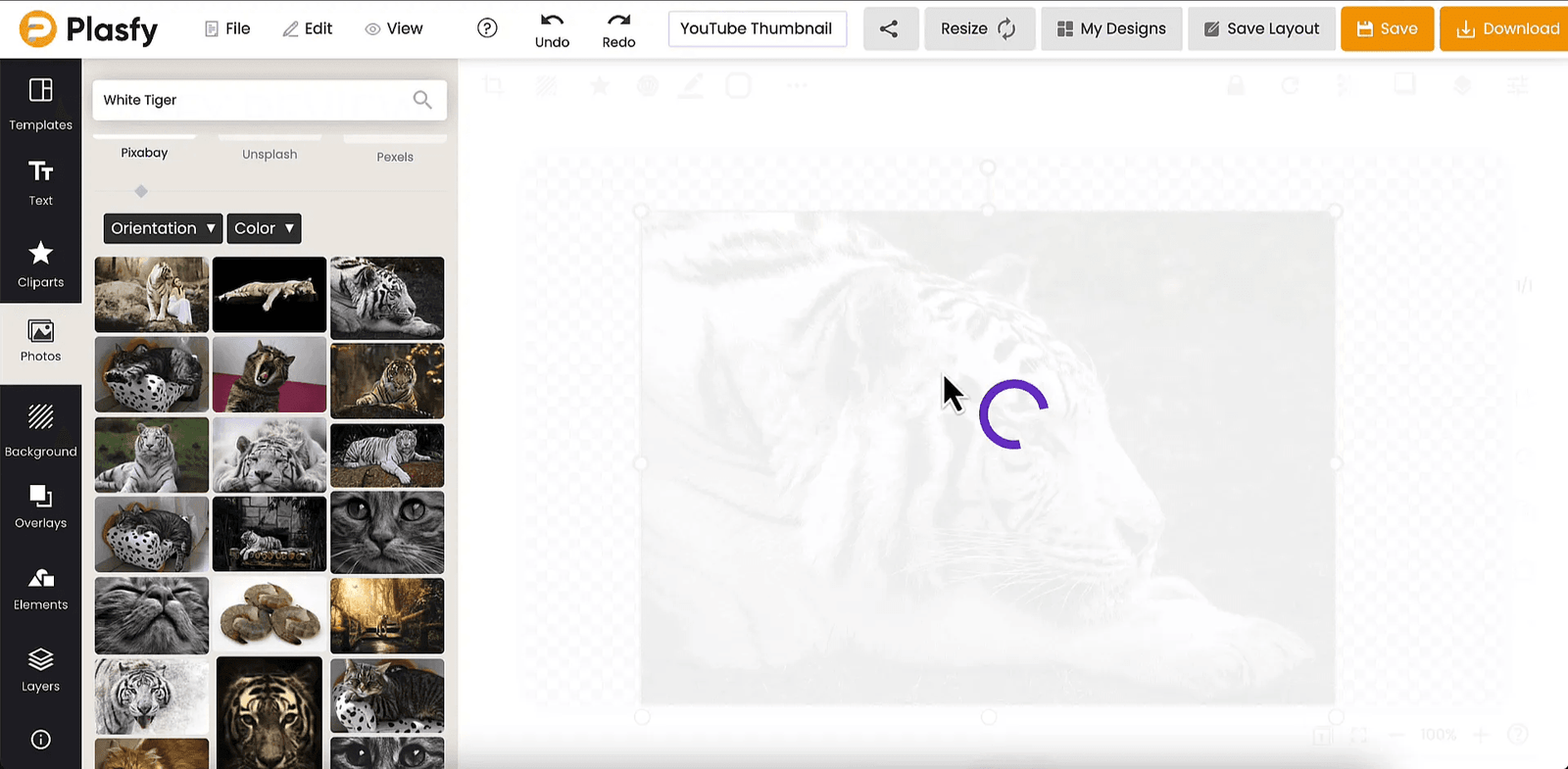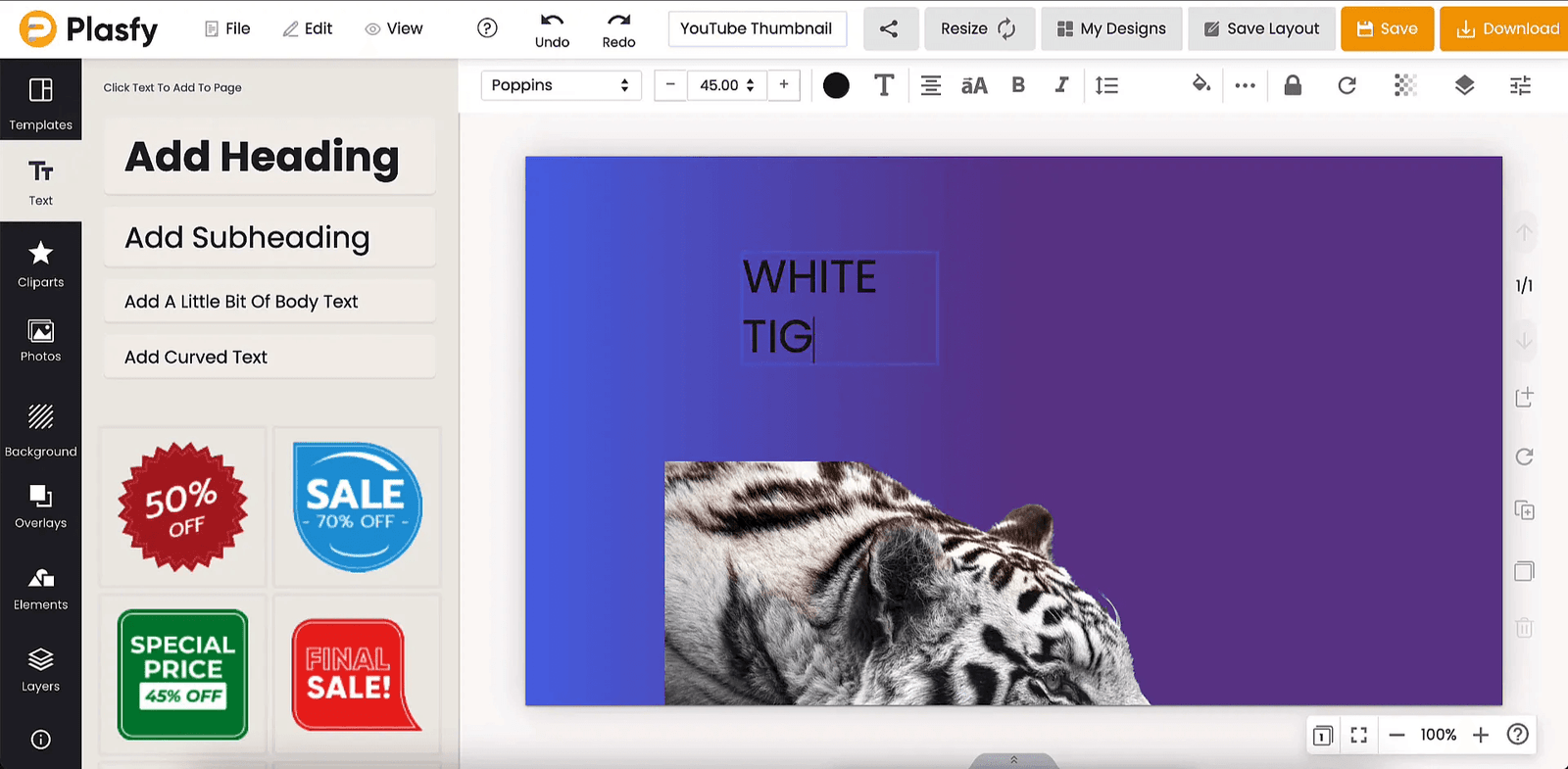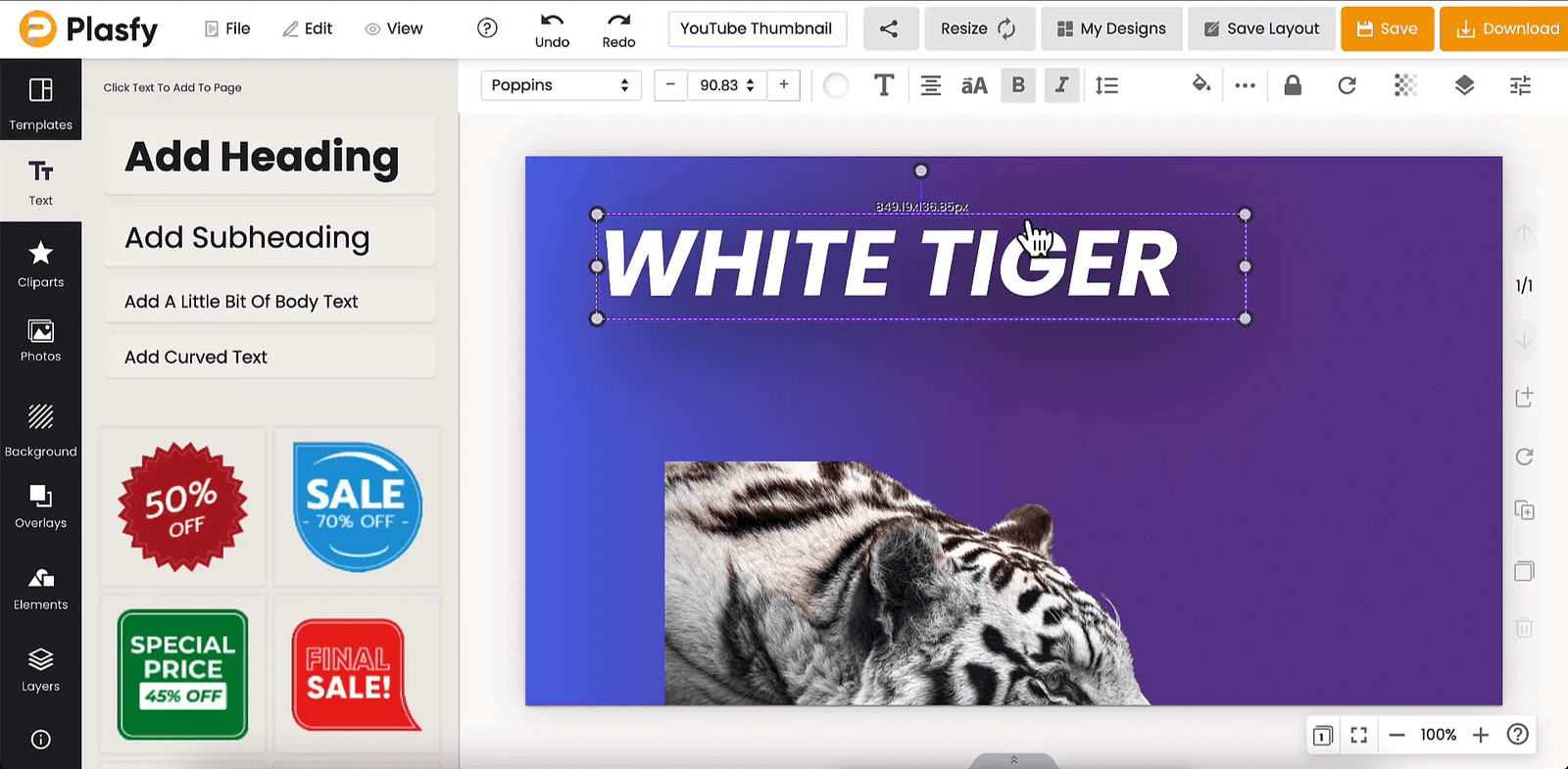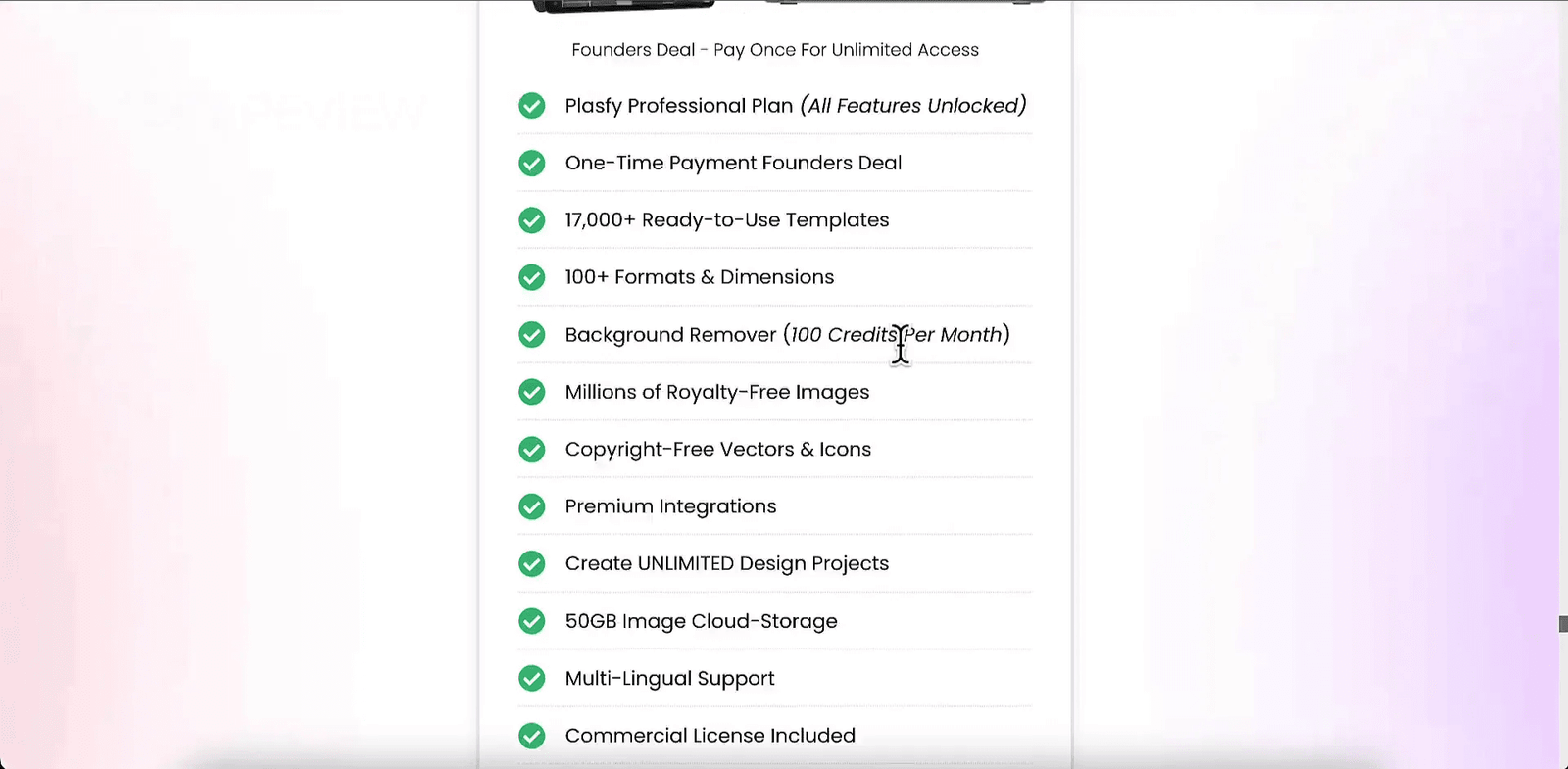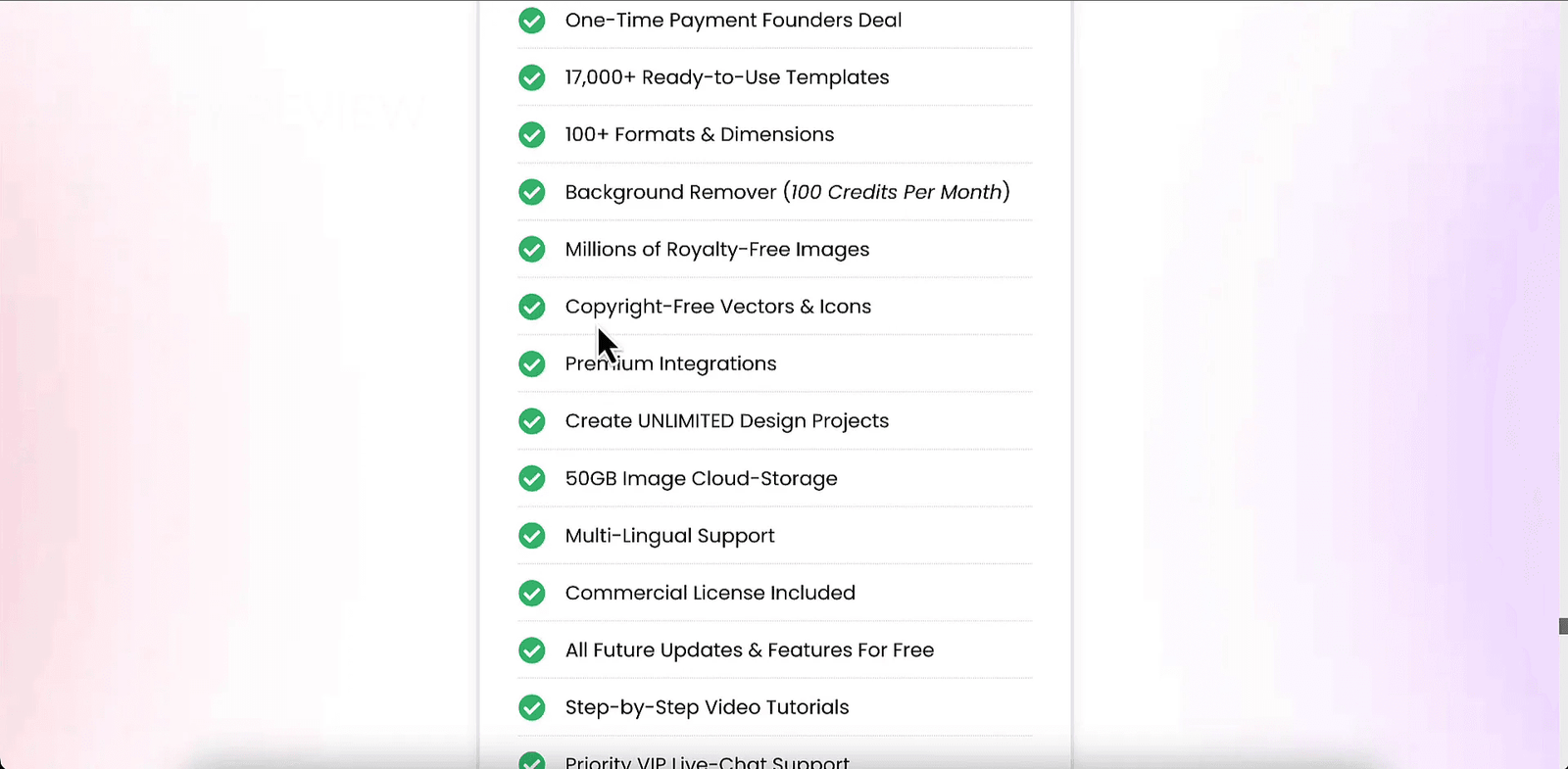Plasfy is a free tool for all designers: It is a free alternative to Canva and has almost the same features as Canva. It is also has much more features that a beginner designer can use. This blog will discuss what Plasfy has for a designer and how Plasfy is better than Canva.
🌟 Plasfy: A Free Alternative to Canva – Introduction
In the works is Plasfy, a next-generation graphics-design plaftorm that is set to redefine the way design is created. Its easy-to-use interface and powerful design engine creates a distintiove experience for users. With cloud baseing and browser access, this platform also levels the playing field with established brands like Canva. All in all, Plasfy was designed as a tool that is accessible to beginners as well as for expert designers.
What is Plasfy?
The essence of Plasfy is that it is a graphic design editor, making it possible to create a huge range of content. The online nature (in the cloud) enables working from anywhere anytime, without software downloads and installations. Which is important for people who are always on the go or work on multiple devices.
Plasfy serves as a free alternative to Canva, offering many similar features while also striving to improve upon them. From templates to stock images, Plasfy provides a comprehensive suite of design tools that cater to various needs.
Key Features of Plasfy
- Extensive Template Library: Access to over 177,000 templates across various categories.
- Diverse Formats: Create designs in more than 100 formats, including social media posts, flyers, and presentations.
- Stock Images: Utilize over 8 million stock images from reputable sources like Pixabay and Unsplash.
- Custom Dimensions: Easily set your custom dimensions for any project.
- AI Background Remover: Automatically remove backgrounds from images with just one click.
- Collaboration Tools: Work with others in real-time, making teamwork seamless.
Exploring Plasfy’s Templates
That the Plasfy service comes with a huge and superb template library is a distinct differentiator. One can easily browse through countless templates tailored for specific purposes. Whether you require a presentation for a corporate presentation, a social media post featuring fantastic images or a poster to amplify your ingenious idea, Plasfy has you covered.
This allows you to put your own twist on templates, such as adjusted colours, fonts or images, and apply your ‘brand’ to designs across your communications.
Diverse Design Formats
Plasfy offers numerous presets for different design formats, which is extremely useful as it allows each user to design everything from business cards to YouTube thumbnails and other social media graphics. In addition, you can handily resize designs over several formats at lightning speed. Plasfy might be a great software for marketers and social media managers who deal with ads and eye-catching social media elements on a daily basis.
- Social Media Graphics
- Infographics
- Business Cards
- Posters and Flyers
- Custom Dimensions for Unique Projects
Creating a Design in Plasfy
Start working in Plasfy is easy: select a template or choose a blank page, and the user-friendly interface puts you in creative control right away, without distracting you with technicalities.
Once you’ve chosen your template, you can drag and drop elements, change text, and customize colors with ease. This user-friendly approach is one of the reasons why Plasfy stands out as a free alternative to Canva.
Choosing Different Templates
Plasfy is loaded with templates for creators of all persuasions. With a search bar that filters results by category, you can find templates suited to whatever kind of project you’re working on, from flyers to social media posts, business cards and everything in between. You’ll never run out of templates here.
Users can (also) save their favorite templates for quick access in future projects; this streamlines the design process. However, because of this, it might lead to greater efficiency. Although some may prefer a more traditional approach, many find it advantageous. But the convenience cannot be understated.
Utilizing Clipart and Cutout Images
There is also a collection of clipart and cutout images to choose from. Once you’ve got a template, you can start adding images, all sorts of clipart, cutout images, cartoons and so much more that you can simply add to your design folder and add to any design.
A clever background remover is built in to the platform – just upload your image, and you can generate a usable design without having to leave the site or fire up a third-party app to slice it up. It’s one of those rare tools that enables ‘professional-grade quality graphical output for non-designers’.
📸 Working with Photos in Plasfy
Photos are important for graphic design and these days everything could have photos or illustrations inside it.To insert images into your project, you can upload your own images from your computer or use free images from Plasfy. If you don’t have your own image but wants to use an image, you can choose a free one from their Stock Photo. Below you can see an example of how a user can easily use images on a graphic design software.
You can upload your own images by either drag and dropping a file into the work space or using the upload button. Plasfy accepts a wide variety of image formats to give you flexibility in your design process. Once uploaded, you can edit your images using our intuitive editing tools.
Removing Backgrounds with Ease
The quickest win for Plasfy is the AI background remover. Instead of spending more time editing objects upfront, Plasfy lets you remove the background with one click, and you’re ready to go. The AI background remover isn’t just good for removing backgrounds in product images – it’s equally great for personal photos. For example, if you’re at a beach with friends and you want to preserve the memory for posterity, you can use the AI background remover to quickly remove the background and create an elegant graphic.
Upload the image, choose the option to remove the background, then let the AI do the rest. Within seconds, your image will appear on a transparent background – the tool can be helpful for creating a social media banner, or other marketing materials where transparency is needed.
Adding Backgrounds and Text
When your images are ready, you can then improve your designs by adding backgrounds and text. Plasfy provides several background types such as solid colours, gradients and patterns and you can easily pick and customize the one’s that match your brand colour or the theme of your project.
Text is just as easy: pick a font among many possibilities from serif to sans-serif, then tweak your inscription to your needs with many options for text sizes, layers and colours that will make any banal message look anything but banal. From a company announcement on an office window to a creative post on social media, the text-building tools at Plasfy are perfectly and dynamically suited to the task.
🚀 The Future Roadmap of Plasfy
What sets Plasfy apart is that it’s always iterating, and the official roadmap has a ton of new features and improvements planned for the future. There’s a lot in store, and here are a couple of things you can expect to see in the coming months:
- Diagram Creator: A tool to easily create diagrams and flowcharts.
- Custom Fonts: Upload and use your own fonts for greater personalization.
- Mockups: Place designs on various products like t-shirts and phone screens for a realistic preview.
- Social Media Scheduler: Automate your posts across different platforms.
- Advanced Background Removers: More options for precise background editing.
This roadmap demonstrates that Plasfy, will enrich the functions of its platform and keep an eye on user needs. Periodic updates assure Plasfy´s users that it’s still competitive with its peers.
💰 Plasfy Pricing Options
Plasfy has a free trial with no obligations, and three paid tiers to suit a range of needs.
- Monthly Plan: $9 per month billed annually.
- Monthly Subscription: $15 per month for flexibility.
- Professional Plan: $20 per month or $12 per month if billed annually.
But the clear winner is the Founders Day deal at $9.99 lifetime access. This plan includes everything, unlimited design projects, and you can rely on their 30-day risk-free money-back guarantee. If you are at all serious about graphic design, you should go for it.
🎉 The Plasfy Lifetime Deal
Plasfy’s Founders Day deal allows users to buy lifetime access to the platform for the price of a few coffees. Users can get lifetime access to the site that puts the chaos of creative ideas at their fingertips, within their pockets, and in their lives until the end of time, including:
- Access to over 177,000 templates.
- Support for 100 different formats.
- An AI background remover with 100 credits per month.
- Unlimited design projects and cloud storage.
- Commercial license to sell your designs online.
This deal is a double win especially for freelancers / small business owners/marketers who want to spice up their presentations with beautiful graphics without the monthly / yearly commitments of tools like Canva. This offer is for a limited period only.
📝 Conclusion
Plasfy is a robust graphic design tool that serves as an excellent free alternative to Canva. With its extensive features, user-friendly interface, and affordable pricing, it is well-suited for both beginners and experienced designers. The platform’s ongoing developments and feature enhancements ensure that it will continue to meet the evolving needs of its users.
Plasfy has everything you need whether it’s for designing social media graphics, marketing materials or if you are just interested in doing it as a personal project. Don’t miss out on the Founders Day deal! Grab it while it lasts.
❓ FAQ About Plasfy
Is Plasfy really free?
Are there premium features? Yes, you can choose a lifetime subscription to the Founders Day deal and pay only once!
Can I use my own images in Plasfy?
Yes, definitely! You can upload your own image and work on it. Besides background remover, you can also make simple graphics.
What types of projects can I create with Plasfy?
Plasfy (which is quite versatile) supports a wide range of projects: social media posts, flyers, business cards and presentations. However, this variety is not limited to just those examples (because it encompasses many others, too). Although the focus may seem narrow, the potential applications are expansive.
Will there be more features added to Plasfy?
Yes, new features are planned, and the Plasfy roadmap is very active with new features and updates coming in the future. Users will be the beneficiaries of these developments.