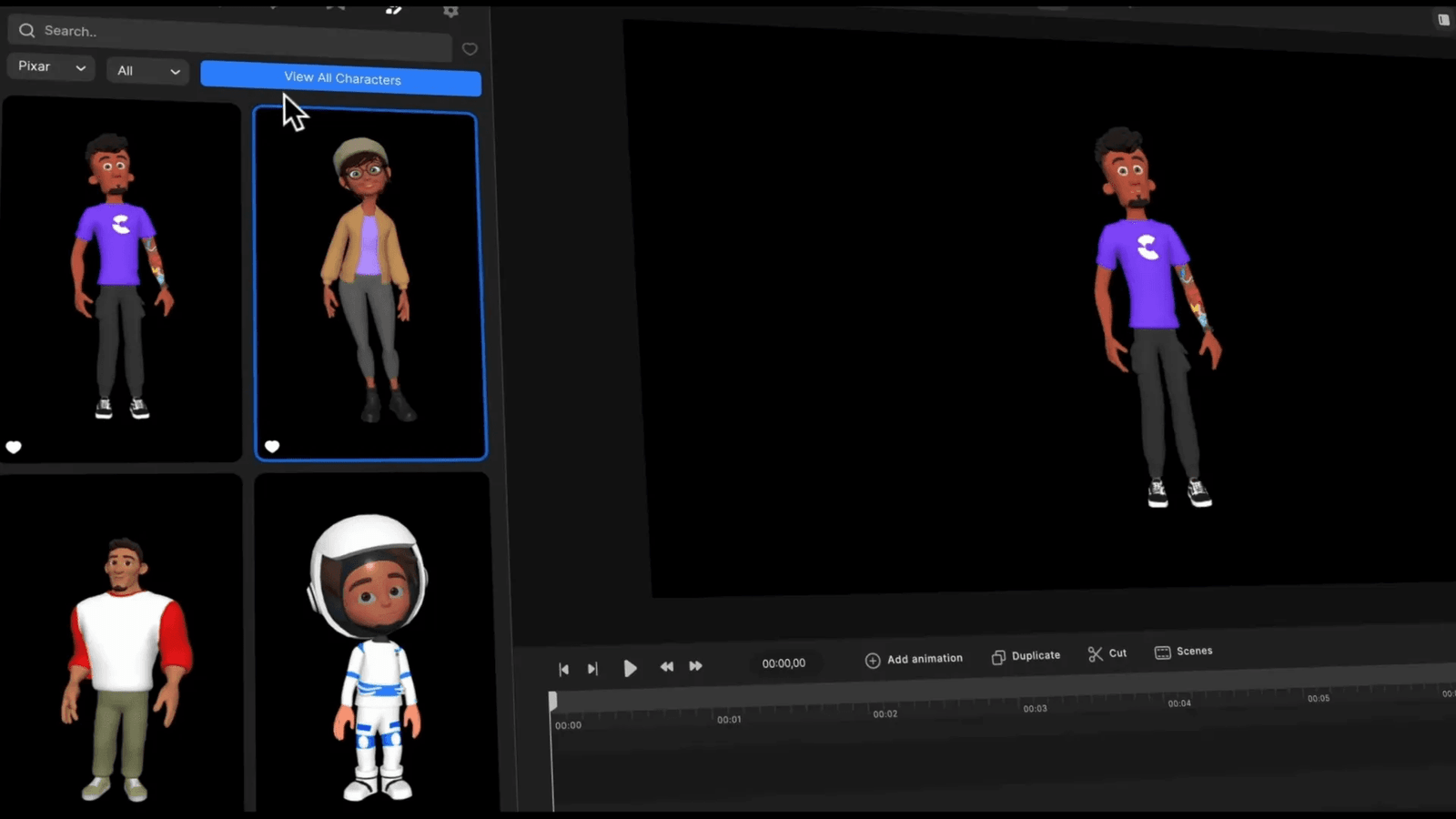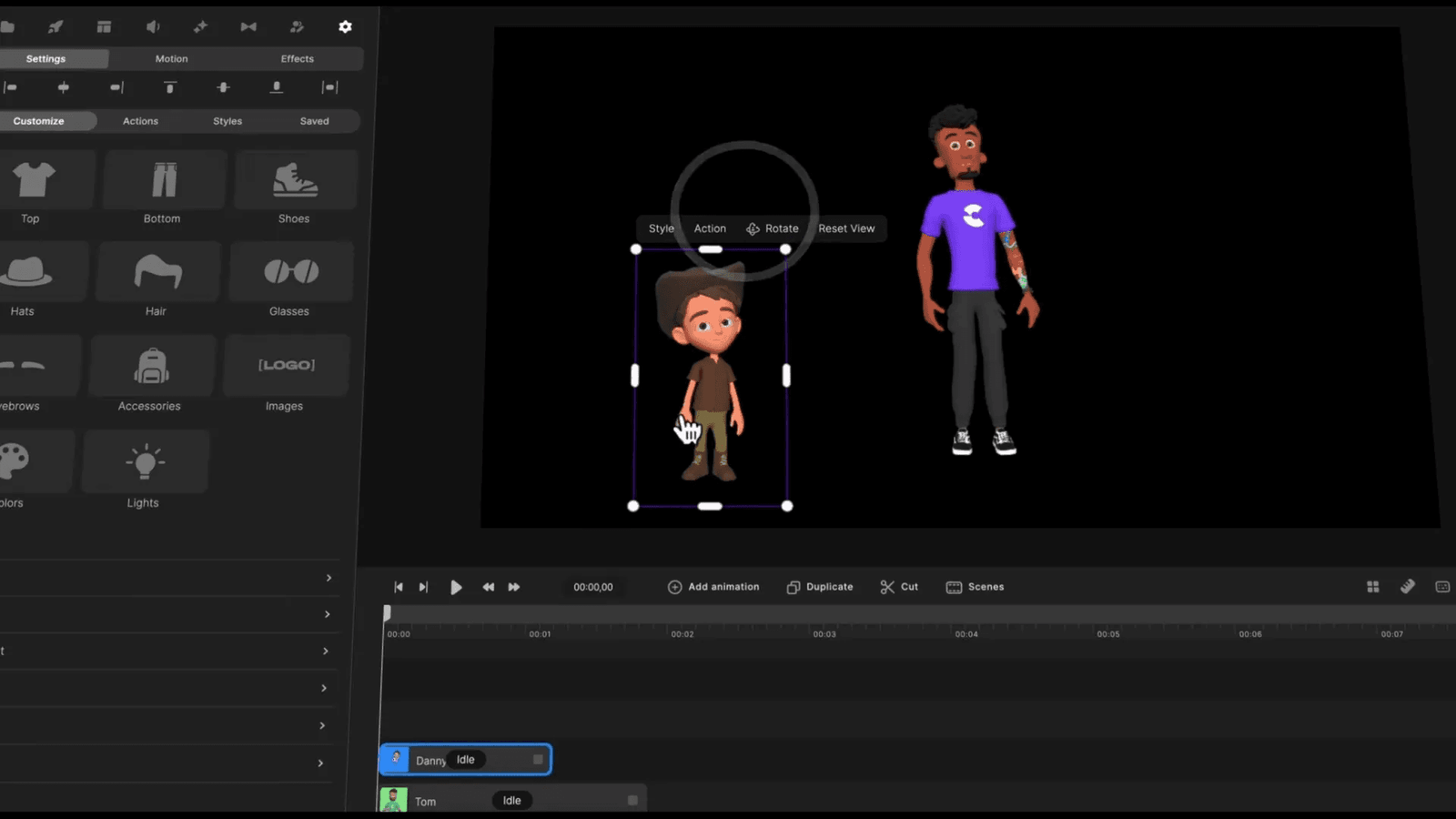Hey CreateStudio users! We’ve got some thrilling news to share with you! The latest update in CreateStudio introduces an exciting feature related to character design options: Character Styles. This new feature is designed to elevate your character creation process and enhance your projects with a variety of fresh styles. Let’s dive into what this means for you!
Character Design Options: Explore a World of New Styles 🎨
One of the standout elements of this update is the introduction of hundreds of new character designs. When you enter the 3D Creator section, you’ll be greeted with a plethora of styles to choose from; however, you can filter through different categories to find exactly what you’re looking for. Although you may prefer minimalistic designs, there are also the fun and quirky Animoji styles—this means there’s something for everyone! But, because of the variety available, it might take a moment to decide.
Favorites at Your Fingertips ❤️
Got a favorite character or two? Now you can easily save your top picks! Just click on favorites icon and all your selected designs will be stored in one very convenient place. If you want to see all available options again, simply unselect your favorites. This feature indeed makes it super easy to keep track of characters you love; however, it’s also quite satisfying! Although some may forget to check back, this system ensures you never lose sight of your beloved designs.
View All Characters and Add to Timeline 📅
With new update, you can view all characters in a massive pop-up window. This gives you a comprehensive overview of hundreds of new characters available. If you come across a character you like, just click the plus icon to add it directly to your timeline. You can even work with multiple characters at once; making it easier than ever to create dynamic scenes however, it requires some practice.
Customize Your Characters with Style Panels ✨
Another thrilling addition is the styles panel which offers new possibilities. This feature enables you to customize your characters easily and effectively. You can switch between various preset designs, thus giving your characters a unique look with just a few clicks. However, you can save your customized characters as presets in your personal panel—streamlining your workflow even further because organization is key!
Stay Tuned for More New Characters 🔔
But wait there’s more! This is just the beginning; the CreateStudio team is working hard to bring even more characters your way in the upcoming weeks. So, make sure to stay tuned for more exciting releases—this will expand your creative possibilities! However, you might find that it’s only the start. Although the anticipation is palpable, remember that patience is key, because good things often take time.
Time to Update! ⬆️
To access all these fantastic new features, be sure to update to the latest version of CreateStudio. Dive into the world of Character Styles and explore the diverse character design options available to take your projects to the next level!
Ready to explore these new features? Head over to this blog post to discover the power of CreateStudio 3.0 and elevate your video creation journey!
Happy creating everyone! We can’t wait to see what you come up with, using the new Character Styles feature; however, don’t forget to explore its capabilities. Although it might take some time to master, this will enhance your projects significantly. But remember, creativity knows no bounds because every idea is worth pursuing.